- Print
- DarkLight
- PDF
Article summary
Did you find this summary helpful?
Thank you for your feedback!
Users and Security in Document360
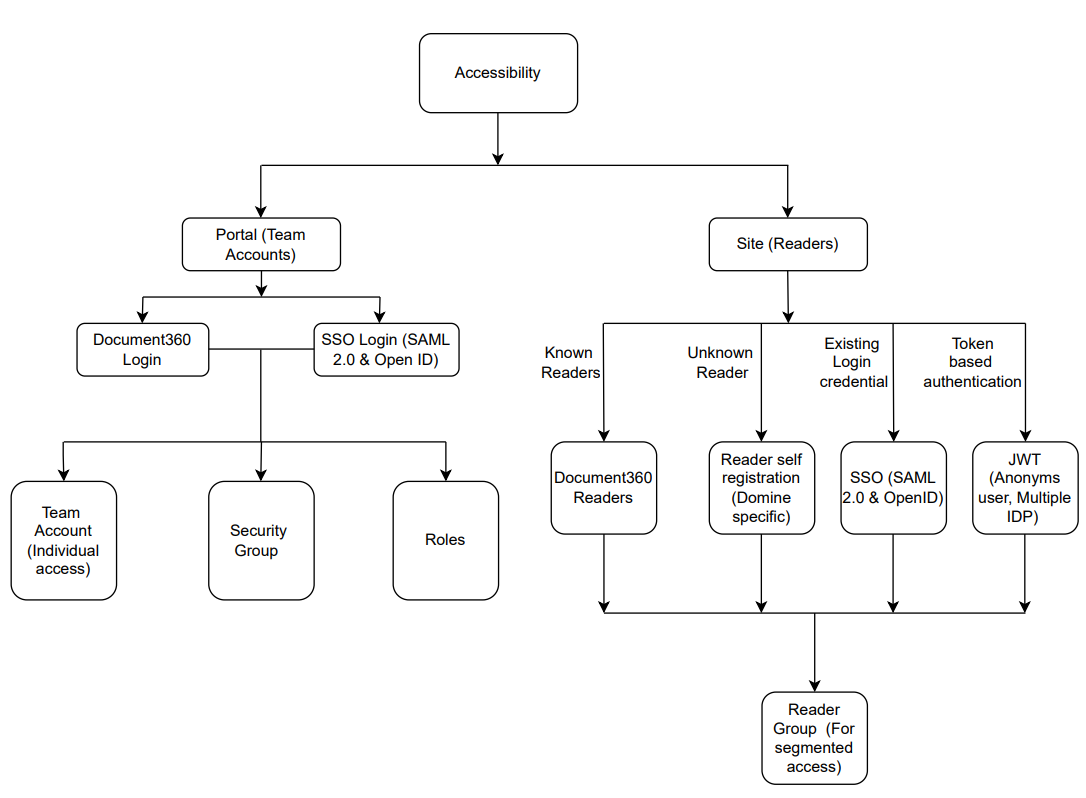
User and security : Settings >> User and Secuirty
Reference link : Users & Security
Team Account Roles
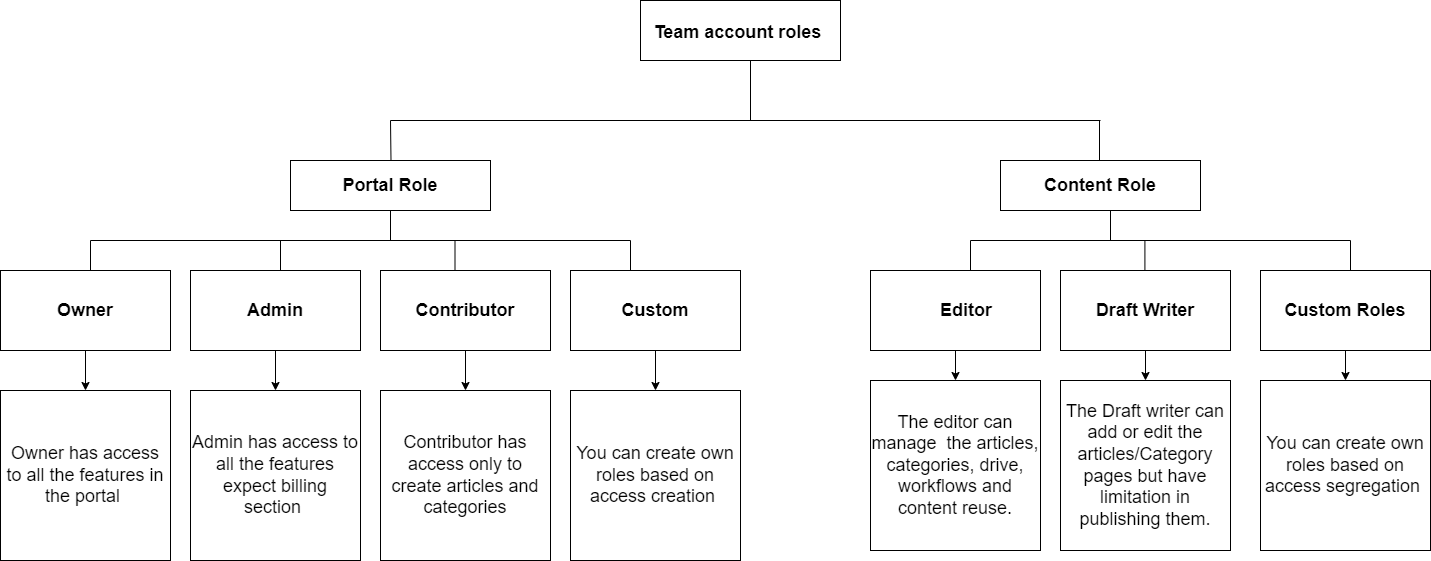
Team accounts : Settings → Users and Security → Roles
Reference link : Team account overview page
SSO Options
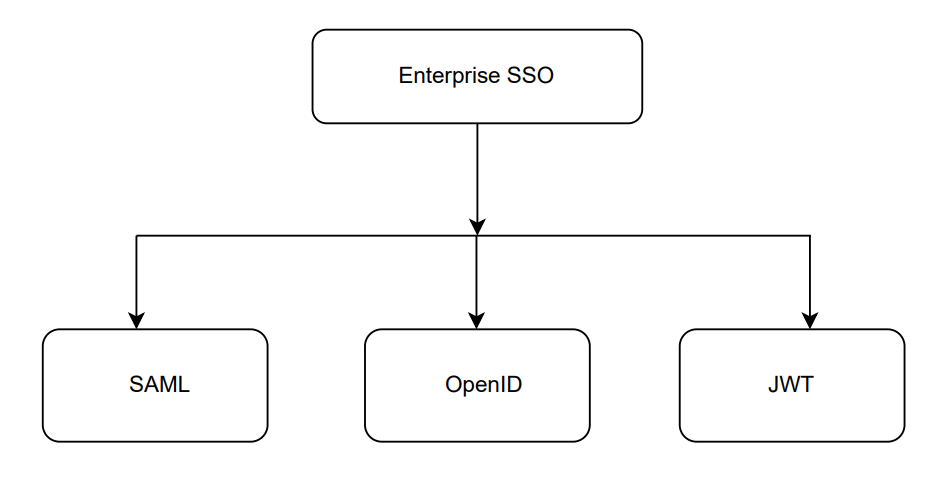
SSO : Settings → Users and security → Enterprise SSO
Reference link : Enabling Enterprise SSO
Was this article helpful?



